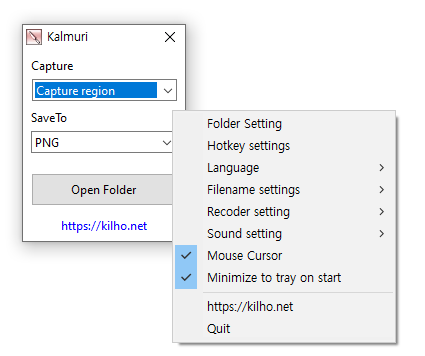Feature
- Video recording support (designation of whole screen and area)
- Whole screen, active program, window control, area application
- Support for PNG, JPG, BMP, GIF, MP4 file formats
- Support saving text with OCR functionality.
- Support floating image feature.
- Share the captured image on the web.
- Color extraction function
- Full web page capture
- Printer output
- Hotkey settings
- Adjustable via keyboard for area capture
(Arrow key, Ctrl+Arrow key, Shift+Arrow key) - File name format (sequential, datetime)
Usage
- After selecting the desired range and the format to save, press the hotkey to capture.
(For the first time the hotkey is PrintScreen. It can be changed through the hotkey settings.) - For the menu, click the right mouse button on the Kalmuri screen.